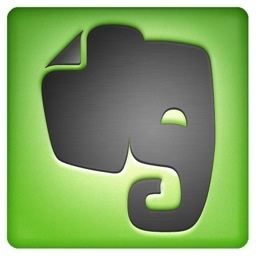Some of the obvious moments I had while integrating tech like smartphone’s into my daily routine is that the “smart” part is only as good as the data that I feed it. Static data (meaning the data psychically placed on the device itself) is of course a finite resource and vulnerable to loss. Enter Evernote, a free application (Paid version available for even more “space”.) that is simple as it is beautiful. Rather than keeping your valuable data static, the first benefit we see with a system like this is that the things most important to me are backed up on the “cloud” (That is to say the Internet). So if my phone takes a proverbial swan-dive into the drink my stuff is still accessible on a replacement device.
Anyone who has an iPhone is familiar with the “Notes” app. A bare-bone feature that allows for small one liner notes, assorted lists (To-do, shopping, goals, etc) to lengthy documentation of any kind. Basically it’s the equivalent to a pad-n-paper in your pocket. One of the first things that Evernote did for me was replace the “Notes” app. Essentially filling the same function as it’s proceeder only much better. Let’s assume I jot a quick note of instruction on how to access XYZ report (Or more realistically, the lock combination on my back-yard gate) into Evernote. Evernote pulls up on my phone as quickly and easily as the Notes app did, except now I have a field for Title and Tag (we’ll get more into tags momentarily). After imputing my desired notation, this “note” is now sync’ed automatically across multiple platforms and is even available on my computer (Via Evernote.com or the Evernote application that can be installed on Windows or Mac). This data can be “cleaned up”, emailed out, or processed into some other manageable form of data (IE spreadsheet, task management apps, etc).
If this was all Evernote did I would still sing it’s praise, but wait there’s more! A feature that is again simplistic and powerful at the same time is the ability to import pictures into your “Notebooks”. Evernote has the ability to read your text via optical character recognition (OCR). What does that mean in English? Think of this, your trying to keep track of all your receipts for tax write-offs. In a paperless world, who wants to keep track of piles of receipts or any paper for that matter. With the app you can take a picture of said receipt and upload to your notebook. Looking for that Red Lobster luncheon six months from now? Evernote is searchable like most apps these days, however it extends your search to the actual text within the pictures you’ve uploaded were it finds and highlights the restaurants name on the receipt itself, wether or not you titled it correctly. Now this isn’t a perfect science and it may have a hard time with the written text off the wipe-board from that sales meeting, but all-in-all I’ve found it to be a very useful feature.
Your Evernote account comes a “unique email address” that can be used to import new data, from almost any source. For example if your combing the web at a coffee shop, library or friends house and find something that’s worth remembering, this data can be easily captured for later reference by emailing it into Evernote. Another example using the Evernote email address could be things like bill management. Let’s say after bills are paid, you scan a copy before destroying the original. Some newer scanners can automatically forward directly to an email address, setting this to default to Evernote, otherwise you can always manually email after the scan. Using the tag system we mentioned earlier, first title the business name for each scanned bill and “Tag” each one as “Bill”. Now instead of sorting through our notebook looking for a specific bill we can simply search “Bill” and Evernote pulls all applicable tagged documents and lists them by company name and date entered. This organization is practically done for you and takes only a moment of forethought to put in place.
In fact this is one of the best parts of Evernote, little to no effort goes into dumping your data into a massive pile that can be easily retrieved and sorted when you need it later. Even much later, which is no doubt the reason for the elephant logo brand that “remembers all”! One of my favorite tags is for “house”, including a snapshot of the size and dimension of my air conditioning filters, a pic of the bottom of my router that includes the serial number and WEP key, and a note showing the correct size/wattage of lightbulbs for each room in the house. Pretty much anything I want to remember while at the hardware store. Driving down the road and don’t have time to write down that idea? Record it with your voice recorder (Either via the Evernote app or pick your favorite) and send it to Evernote for permanent storage. Want to retain all your online transaction receipts but not wanting to clog up your email? Evernote. Truly this is app is what you make of it and while integrating it into my own life, personal and professional – I’ve had more than one “ah-ha” moment that has now become indispensable for my current “system” of doing things.
I hope this article has been helpful to you and would love to hear about your Evernote experience!
DC (c)